How to do your own SEO audit
How to do an SEO audit of your site
Author: Natalie Banks - Digital Marketing Specialist
Do you ever get those emails from ‘SEO specialists’ proclaiming to get you onto the top spot of Google search results, but then don’t part with any other information? Does this leave you confused?
You’ll be pleased to know that, as much as they might profess, they don’t actually hold that magic SEO key or have a backdoor to Google.
What it actually takes is time, effort, patience and a well-conceived digital strategy.
What we will cover
- What is Black Hat SEO
- Checking for manual penalties
- How to see what keywords you rank for
- Google Search Console
- SEMRush
- Site health
- Local visibility
SEO is actually much more simple than you might think, it just takes time to benefit from it and you need to implement the right strategies. Taking shortcuts is what the industry call ‘Black Hat SEO’ can have a detrimental and long lived affect on your website rankings.
What is Black Hat SEO?
Black Hat SEO is considered to relate to any form of activity that is essentially ‘playing the system’ in order to get your website ranked quicker, usually by violating Google’s search engine guidelines. SEMRush is one of the big players in the SEO market and have provided a list of the riskiest techniques that could be considered Black Hat SEO.
Black Hat SEO tactics are often done by so-called ‘SEO Specialists’ as a quick win. What will inevitably happen down the line (this could be weeks or months), is Google will notice your Black Hat activity and give you a manual penalty. How long a penalty last depends on the extent and severity of the indiscretion. A month is common for slight transgressions against the Google policy, with longer penalties (and potentially permanent banning) for more serious offences. At the end of the period, penalty will expire on its own.
What is a manual SEO penalty
A manual penalty is imposed by Google themselves, when they discover that your site has been partaking in what they call Black Hat SEO, or anything that violated their guidelines.
You can check for any existing manual penalties in your Google Search Console dashboard:
- Navigate to Google Search Console
- On the left hand panel, find Security and Manual Actions
- Click Manual Actions and you should see a green tick and a message that displays ‘No issues detected’
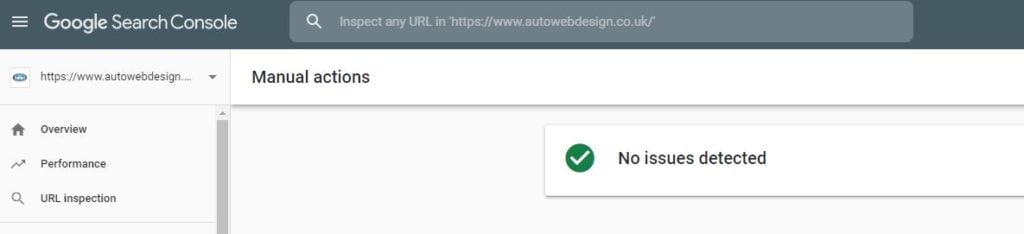
If you have a manual penalty listed here, you need to establish what the problem is and look to fix it in order to get your website back up to normal health.
If you are thinking of investing some time in SEO, you need to ensure there are no manual penalties first, otherwise you will be pushing against the tide.
Keyword Research
Once you have established that your website is clean of manual penalties, you can start looking at what keywords you currently rank for. With this information, you can see how much effort is needed to get to where you want to be.
Here at Autoweb Design, we use professional third-party tools which allow us to create a digital SEO strategy that will work for you, rather than focusing on a one-shoe-fits-all situation, but there are still free tools you could use to get part way to seeing what you rank for:
Google Search Console
Google Search Console provides data about the keywords or search terms that brought people to your website.
Head to the Google Search Console dashboard and then find ‘Performance’ on the left-hand panel. If you scroll below the graph, you will see the search queries that your website showed for, as well as the amount of clicks each query or keyword received.
If you click on one of the search queries and then toggle the options above the graph from ‘Impressions’ to ‘Average Position’.
Steps:
- Navigate to Google Search Console
- Find ‘Performance’ on the left panel
- Toggle to ‘Average Position’
- Scroll to the bottom and you’ll see the average position of each search query
One thing to consider is that this will provide you with the average position, not the position that keyword sits at on any given day.
If you are noticing that the queries you are ranking for are not relevant, or queries that you should be ranking for that aren’t there, it’s time to consider some SEO.
SEMRush
SEMRush is one of the most intuitive SEO tools on the market, but it does come with a price tag. You can however take advantage of their 7-day free trial, although you will need to ensure you cancel the trial to avoid being charged once the 7 days is up.
You can set up position tracking to see how you rank for specific keywords in a chosen geographical area.
Alternatively, if you don’t just cover a specific area and you want to see how you rank nationally, you can use the Domain Overview tool, by simply entering your URL into the search bar. You will be presented with a list of keywords and the position that keyword ranks for.
You can filter these by Keyword Difficulty (0 is very easy, 100 is very hard to rank for), the CPC (average cost-per-click advertisers are likely to pay) and the volume of searches there are per month, so you know how valuable the keyword actually is to you.
It’s important not to disregard low volume keywords, as these can often be much easier to rank for, especially if the Keyword Difficulty is low.
Example
We’ve taken a well known website, argos.co.uk, here to use as an example, rather than one of our own customers, purely for privacy issues.
Step 1 – Enter the URL in the Domain Overview tab
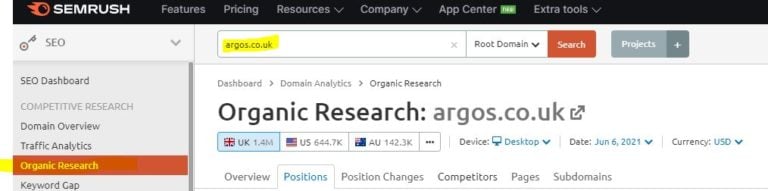
Step 2 – Filter your keywords by Keyword Difficulty and Search Volume
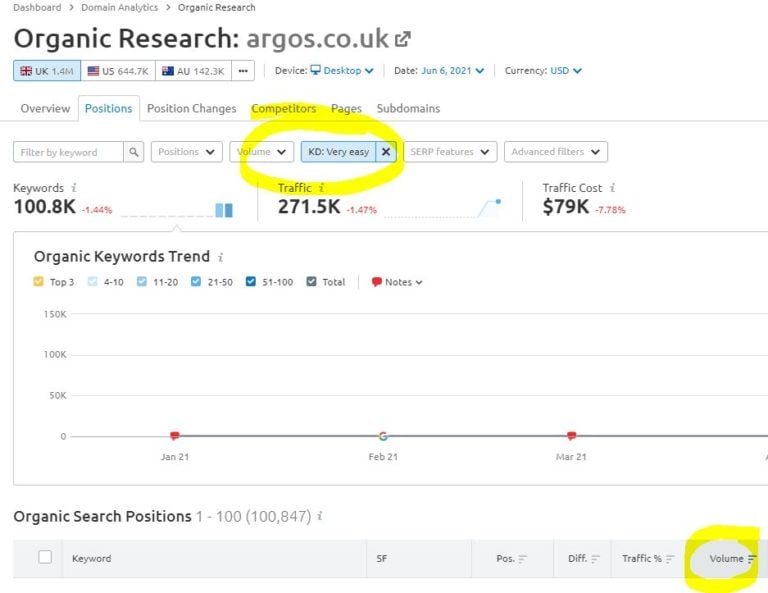
Step 3 – Analyse Keyword Opportunities
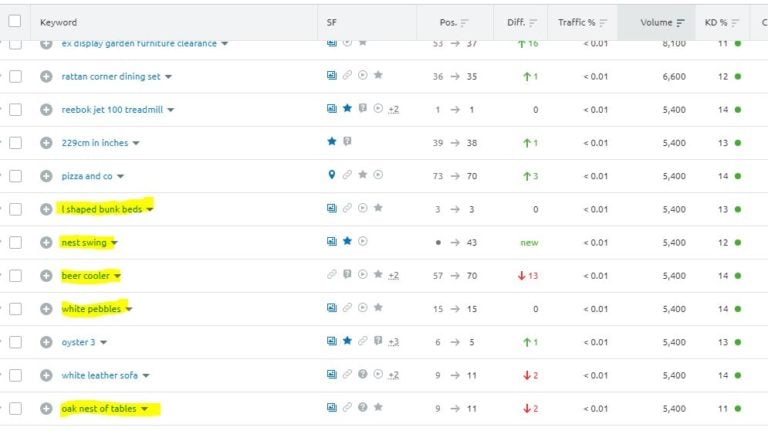
You will need to spend some time using the filters and finding keywords that you should be placing focus on if you want to start ranking your website organically.
As shown above, these highlighted keywords are not only high volume, but they are also low Keyword Difficulty so would be much easier to rank for.
It might be worth checking your competition too, to see where there are gaps that you can capitalise on.
Technical SEO
Before you embark on any activities, there may be some technical SEO that needs fixing first, so it’s important to get an idea of your website health, otherwise your efforts can be hindered.
There are a few ways you can do this:
SEMRush
Another one of SEMRush’s tools is the Site Audit feature, which will delve deep into the technical aspects of your site and flag any errors, warnings and notices that need addressing to give your website the very best chance of ranking.
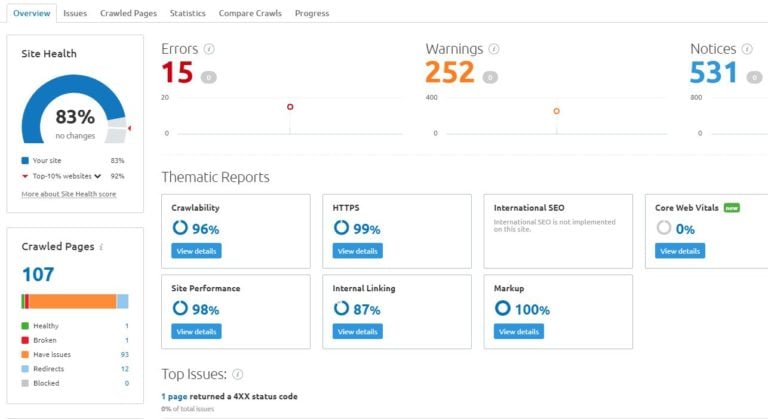
You will need to address the issues individually, although here at Autoweb Design, we will do this for you as part of your SEO package.
Although these might not be visible errors on your site, these issues can prevent you ranking well on Google, so your SEO efforts are in vain.
SEOptimer
SEOptimer is a free tool that provides you with top level results from the website audit and areas you should place focus.
If you score poorly here, it’s recommended you try to fix as many issues as possible before starting on your SEO journey.
Local Visibility
Local visibility is extremely important if you are trying to compete with other businesses in your local area or you are looking to be more digitally visible for search terms in your geographical area. You can see what your existing local visibility looks like by seeing how many local business listings you have.
The more places you are present across the internet, the better chance you have of ranking as Google is more likely to see you as a credible source.
Free tools such as Moz allow you to identify the strength of your local listings and how consistent they are. NAP (name, address and phone) must be consistent across all listings so Google has a better chance of linking them back to your website.
If you find that you have any missing or incorrect entries, you can correct these manually which should help your visibility.
Roundup
It’s important to understand the visibility of your own website so you can properly form an SEO strategy, either on your own or with the help of Autoweb Design.
Here’s a list of free resources to get your started:
- SEMush Free Trial – https://www.semrush.com/signup/get-free-trial/
- Moz Local Listing Score - https://moz.com/products/local/check-listing
- SEOptimer Site Audit - https://www.seoptimer.com/
- Ahrefs Keyword Difficulty Checker - https://ahrefs.com/keyword-difficulty
Autoweb Design are here to help you with your SEO activity if you don’t have a dedicated marketing team or you have low resource. Our SEO specialists will work with you to create a dedicated strategy, so get in touch below to see how we can help you.



