Free marketing tools to kick start your business
Free marketing tools to kick start your business
Author: Natalie Banks - Digital Marketing Specialist
1. Google Analytics
Type: Data/Analytical
Google Analytics can provide you with invaluable insight into your website performance. Although it might seem like a minefield if its not something you have ever delved into, Google Analytics isn’t as scary as it may seem. With GA4 now being rolled out as standard, we will be providing training guides in due course, but for those still using the universal GA, there's a few ways you can get started analysing straight away.
These are a few components of Google Analytics that you can get started with to start understanding your website performance and start building out a marketing strategy.
Landing Pages
You can filter your website traffic by landing page, to understand which webpages are working best for you. By knowing this information, you can then establish how to replicate what is working well across to other pages.
Navigate to the left-hand toolbar and find All Traffic – Channels – Landing Page (can be found using the advanced filter under Primary Dimensions)
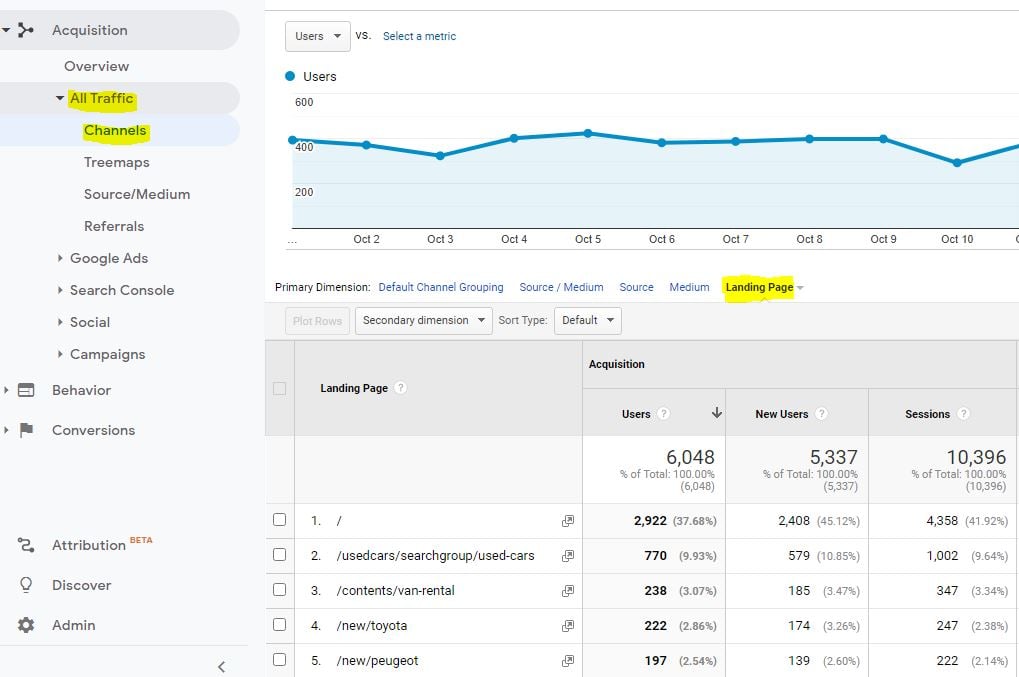
Here, you can see which landing pages are bringing in the most traffic as well as which convert best for you.
Goal Completions
You can also see which of your goal completion are performing best. Goal completions such as form completions and telephone calls from mobile can be setup as goals.
By comparing goal completions, you can see whether a specific method of contact is doing better than another, for example, do people prefer to use live chat over telephone calls?
Navigate to the left-hand toolbar and find Conversions – Goals – Overview.
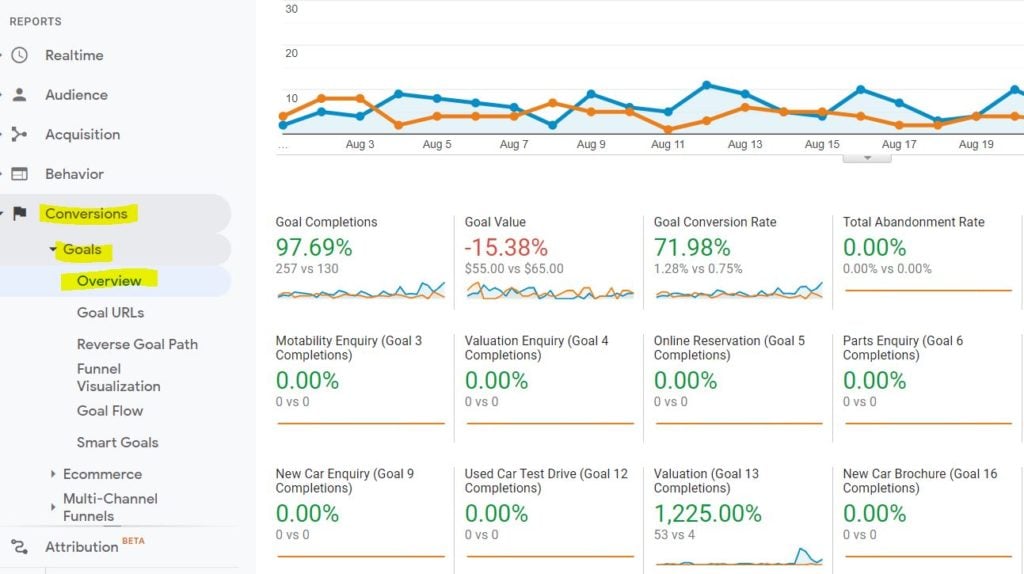
Channels
One of the biggest mistakes you can make when analysing traffic in Google Analytics is not breaking it down by channel.
Channel refers to the way the traffic reached your website, from social media to organic rankings.
If you have noticed an anomaly, it’s important to rule out a specific channel before looking for any potential technical issues with your website.
Navigate to the left-hand toolbar and find Acquisition – All Traffic – Channels.
You may want to also check your Assisted Conversions, especially if you have concerns over a particular channel, as it could assist other channels. You can navigate to Assisted Conversions by finding Conversions - Multi Channel Funnels - Assisted Conversions.
2. Canva
Type: Design
If you are looking for a quick and easy way to create banners, leaflets, business cards, social media posts or website banners, Canva has a wide range of pre-set templates that you can use, all for free.
If you decide you want to access premium templates or all of the stock imagery, you can upgrade to the premium package, which costs less than £10 per month.
This tool negates the need to pay for expensive software or outsource the work to a graphic designer.
3. Hootsuite
Type: Scheduling
If you regularly post to social media, you might benefit from a social media scheduler such as Hootsuite. There is a free account available, but it is limited to the following:
- Can schedule up to 5 posts
- Up to 1 user
- Can connect 2 social media accounts
If you decide to upgrade to the paid package, you can benefit from up to:
- Unlimited users
- 50 social media accounts
- Schedule unlimited accounts
- Access all messages from one inbox
- 24/7 support
- Assign posts
4. MailChimp
Type: Campaign
If you are looking for a way to keep in touch with your customers, email marketing is a great way to update your customers on business events, new stock inventory or specific subscriber offers.
Mailchimp allows you to email up to 2,000 contacts at one time on the free package, but you can upgrade to the paid account if you need to send to more contacts.
You don’t need to be an expert in HTML or code to get started with Mailchimp, as it’s a drag and drop builder.
5. Ahrefs
Type: Research
Most people might associate Ahrefs as being a premium paid for SEO tool, however, there are free SEO tools available on the platform.
Keyword Difficulty Checker
If you’re planning on writing blog content and targeting specific keywords, you can check the difficulty of the keyword beforehand using the free keyword difficulty checker.
Backlink Checker
Backlinks can be incredibly valuable in ranking a website, so checking your current backlink portfolio allows you to establish where the gaps are if you’re considering outreach.
Broken Link Checker
Rather than manually going through each page on your website, you can use Ahrefs broken link checker to find any broken outlinks that might affect your SEO strength.
Keyword Generator
If you are struggling to find topics or keywords to target, using Ahrefs keyword generator can help you find high volume keywords that you can generate content around. Simply input a keyword and the tool will provide similar keywords or search terms for you to target.
6. SEO Quake
Type: Technical SEO
The SEO Quake Chrome Extension allows you to analyse a webpage from a structural perspective, to see whether header tags, meta titles and meta descriptions are in situ, whether images have ALT text and the ratio between HTML and text.
7. Hotjar
Type: Reporting
If you use Google Analytics, but want to see what visitors to your website do visually, Hotjar will allow you to see where your visitors click, scroll and move the mouse to on any given page.
These recordings are great for establishing UX projects where you might want to redesign a webpage but aren't sure exactly where to start.
8. Google Search Console
Type: Technical SEO
Google Search Console delves into the technical SEO side of a website; what search terms your website ranks for, how many impressions your webpages have, the pages that are indexed and any server errors.
You can also inspect any URL on your website to see whether it is indexed and if there are any issues with it that need addressing.
Google Search Console also allows you to submit a sitemap which helps Google crawl your website.
9. Moz
Moz is one of the leading SEO platforms with a wide range of intuitive tools you can use to help jump start your SEO.
You'll be pleased to know that Moz has a selection of free SEO tools including keyword explorer, domain analysis and the Moz toolbar, designed to show you the backlinks and DA of any webpage.
10. Remove BG
If you upload images to your website that have unsightly backgrounds, you can use Remove BG to not only give your images the same layout, but also save time and effort when it comes to editing your images.
This article contains affiliate links. If you make a purchase, Autoweb may receive commission at no additional cost to you.



